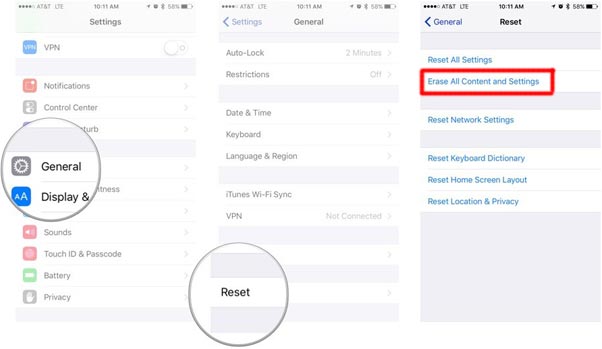How to Factory Reset iPhone 6 to Keep it Running Well
When you want to wipe the data from your iPhone 6, you certainly need to know how to reset iPhone 6. Besides it is the right way to delete all data from your iPhone, it will also be the effective way to figure out the problem of your phone, such as being frozen or running slow. Thus, this way will be essential for you when you need it.
Simple steps to Reset your iPhone 6
Resetting your iPhone means you erase the data on your phone completely. So, before you find out how to reset iPhone 6, you should find the ways to backup your data first and do it. To back up the data on your iPhone, you can use iCloud to save them. Then, after you backup all of your data, now you can reset your iPhone. Here are the steps:
- Go to Setting
Firstly, you can find the Setting icon on your home screen. It shows in the gear icon. After you find it, then tap it.
- Click General
From Setting, there will appear several choices. From those choices, click General to continue the way to reset your phone.
- Tap Reset
The third step is to tap Reset that appears after you click General.
- Choose Erase All Content and Settings
- Enter Passcode
After choosing the fourth step, you should enter the passcode that you have made. Make sure to enter it truly to continue your action.
- Tap Erase iPhone
You will see a warning written Erase iPhone after entering the passcode. Then, just tap it to end this step.
After you do the sixth step, your iPhone will delete everything off your iPhone related to the data. Also, your iPhone will return to the initial setup screen as what you saw firstly after you buy the phone. When it happens, it means that you have been successful in doing how to reset iPhone 6 completely.