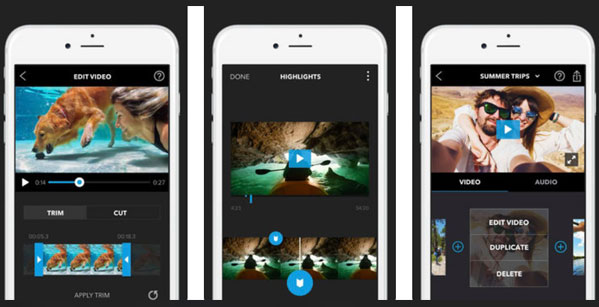How to Edit Videos on iPhone 6 with Simple Steps
Having an iPhone 6 with a good quality result for taking videos maybe make you search the way how to edit videos on iPhone 6. Through it, you will do editing without transfer the data to the PC first. It is really simple and absolutely you will do it everywhere and every time you want in your spare time.
Now, there is an application that comes with iOS that not only edit the photo but also the video too. Although the feature just a basic menu of the video editor, but it is really helpful. You will trim the video into the favorite part and cut the bad result to make a perfect result. It is a really good choice for you that want to share the video via YouTube, email or messaging.
As mentioned before, the applications only use for a basic editing. So, you cannot add some sound and visual effect or another sophisticated feature inside. If you want these features, you will use another application and download it by yourselves.
How to edit Videos on iPhone 6 Easily
- First of all, tap the videos album.
- Next, tap the Edit menu in the top right corner.
- Now, the phone will show the timeline bar at the bottom side and you will see the frame of the videos.
- After that, you will drag small white bar that will help you get the part of the video that you want.
- Tap and hold both of the ends of the timeline bar to edit the video.
- Then, drag either end that changes into yellow color to cut the part that you need. So, it is the part that you save.
- But you must know that you just can save the continuous segment. You cannot bundle two separate parts of videos.
- As the result is suitable with your expectation, tap d.
How to edit videos on iPhone 6 really simple and easy to do, right? So you will do it as soon as possible and make an awesome result by taking the best part of the video that you have. Let’s try it guys.